| 일 | 월 | 화 | 수 | 목 | 금 | 토 |
|---|---|---|---|---|---|---|
| 1 | 2 | 3 | 4 | 5 | 6 | 7 |
| 8 | 9 | 10 | 11 | 12 | 13 | 14 |
| 15 | 16 | 17 | 18 | 19 | 20 | 21 |
| 22 | 23 | 24 | 25 | 26 | 27 | 28 |
- MSSQL #TCP/IP Enabled
- 인터넷안되는문제해결
- 코드라마 #AI
- centos7
- IT제어
- ubunto #네티워크설정
- CapsLock키보드 뽑기
- putty
- winscp
- windows19Server
- 아이티제어
- utf8mb4
- PID4
- CenOS6.10
- root직접로그인
- 조성남
- PHP4
- ftp
- 에디트플러스 #sftp안될때
- 윈도우앱지우기
- 한글2 #hangul2_from_2024_01_17
- sftp
- 신바람여비서win98
- php7
- Today
- Total
아이티제어
KT-cloud CentOS7에 MySQL 4 소스컴파일( 실패 ) 본문
컴파일러 설치
yum install gcc gcc-c++ pcre-devel expat-devel zlib-devel openssl-devel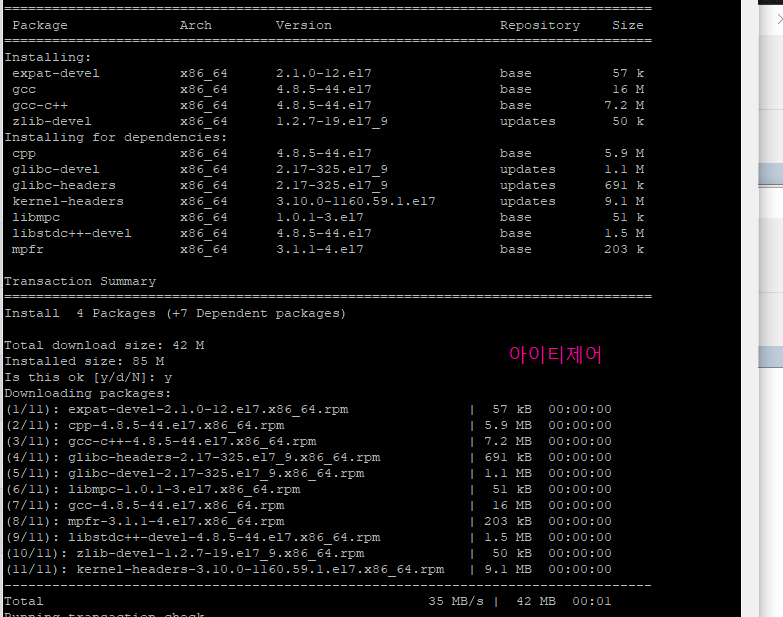
MySQL4소스파일 서버로 복사
scp -P 22 ./mysql-4.1.22.tar.gz root@211.123.123.22:/home/mysql4압축풀기
tar xfpz ./mysql-4.1.22.tar.gz컨피겨
configure: error: No curses/termcap library found
#yum install ncurses >>이미 최신 인스톨되었다함.
git clone https://github.com/TheCoderMerlin/Curses.git
Curses
./make.sh
./make.sh: line 2: makeSwift: command not found
MakeShift 없단다.swift 다운설치
git clone https://github.com/tachoknight/swift-rpm.git
cd swift-rpm
./rpm-from-source.sh
//오류
./rpm-from-source.sh: line 48: rpmbuild: command not foundrpmbuild 설치
yum install rpm-build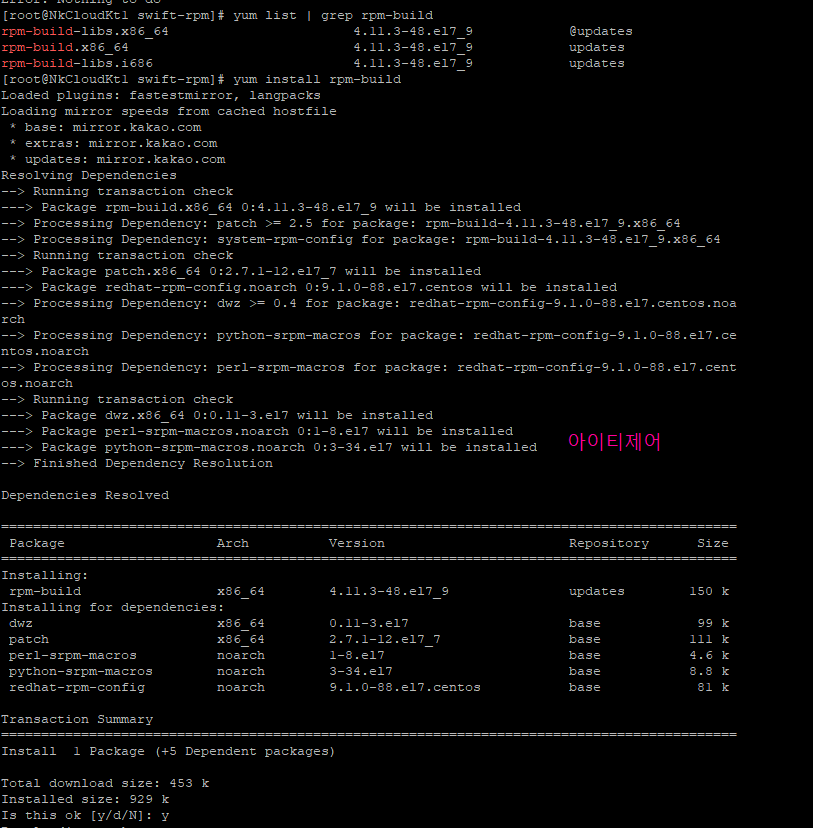
swift 다운설치 재시도
[root@NkCloudKt1 swift-rpm]# ./rpm-from-source.sh
..중략..
error: Failed build dependencies:
clang is needed by swift-4.1.1-RELEASE4.1.1.x86_64
libicu-devel is needed by swift-4.1.1-RELEASE4.1.1.x86_64
cmake is needed by swift-4.1.1-RELEASE4.1.1.x86_64
libuuid-devel is needed by swift-4.1.1-RELEASE4.1.1.x86_64
libedit-devel is needed by swift-4.1.1-RELEASE4.1.1.x86_64
swig is needed by swift-4.1.1-RELEASE4.1.1.x86_64
libbsd-devel is needed by swift-4.1.1-RELEASE4.1.1.x86_64
libxml2-devel is needed by swift-4.1.1-RELEASE4.1.1.x86_64
libsqlite3x-devel is needed by swift-4.1.1-RELEASE4.1.1.x86_64
python-devel is needed by swift-4.1.1-RELEASE4.1.1.x86_64
ninja-build is needed by swift-4.1.1-RELEASE4.1.1.x86_64
==결론..swing 버전이 달라서 더이상 진행을 못함.
cd /usr/bin/
[root@NkCloudKt1 bin]# ./mysql_install_db &
[1] 16992
[root@NkCloudKt1 bin]# Installing MariaDB/MySQL system tables in '/home/hdb2/var/lib/mysql' ...
220305 17:35:39 [Note] /usr/libexec/mysqld (mysqld 5.5.68-MariaDB) starting as process 17012 ...
OK
Filling help tables...
220305 17:35:39 [Note] /usr/libexec/mysqld (mysqld 5.5.68-MariaDB) starting as process 17022 ...
OK
To start mysqld at boot time you have to copy
support-files/mysql.server to the right place for your system
PLEASE REMEMBER TO SET A PASSWORD FOR THE MariaDB root USER !
To do so, start the server, then issue the following commands:
'/usr/bin/mysqladmin' -u root password 'new-password'
'/usr/bin/mysqladmin' -u root -h NkCloudKt1 password 'new-password'
Alternatively you can run:
'/usr/bin/mysql_secure_installation'
which will also give you the option of removing the test
databases and anonymous user created by default. This is
strongly recommended for production servers.
See the MariaDB Knowledgebase at http://mariadb.com/kb or the
MySQL manual for more instructions.
You can start the MariaDB daemon with:
cd '/usr' ; /usr/bin/mysqld_safe --datadir='/home/hdb2/var/lib/mysql'
You can test the MariaDB daemon with mysql-test-run.pl
cd '/usr/mysql-test' ; perl mysql-test-run.pl
Please report any problems at http://mariadb.org/jira
The latest information about MariaDB is available at http://mariadb.org/.
You can find additional information about the MySQL part at:
http://dev.mysql.com
Consider joining MariaDB's strong and vibrant community:
https://mariadb.org/get-involved/
^C
[1]+ Done ./mysql_install_db
[root@NkCloudKt1 bin]#
[root@NkCloudKt1 bin]# pwd
/usr/bin
[root@NkCloudKt1 bin]# yum list installed | grep mysql
php-mysql.x86_64 5.4.16-48.el7 @base
[root@NkCloudKt1 bin]# yum list installed | grep mariadb
mariadb.x86_64 1:5.5.68-1.el7 @base
mariadb-libs.x86_64 1:5.5.68-1.el7 @base
mariadb-server.x86_64 1:5.5.68-1.el7 @base'Linux' 카테고리의 다른 글
| http2.4에서 html 파일 소스가 보일때 php처리 적용 방법 (0) | 2022.03.17 |
|---|---|
| MySQL4버전Latin1에서UTF8로 변환 (0) | 2022.03.17 |
| KT-Cloud LVM 디스크 생성(추가) 확장 요약 (최종) (0) | 2022.01.31 |
| KT cloud 하드디스크 추가 하는법 Linux (0) | 2022.01.30 |
| KT-Cloud의 일반Server서비스에 CentOS7.2에 APM php7.2설치 (0) | 2022.01.29 |



